I wanted to make a short post on using Slack’s incoming webhooks feature to post messages to Slack using the human-friendly Requests API in Python3.
First things first. You’re going to need to set up incoming webhooks in your Slack account, which you can do by going here. An incoming webhook is simply a cryptic and unique URL which can take JSON-formatted POST requests and use that to post to your Slack account. This URL does not require you to authenticate, so please do not share it with anyone.
When you set it up, you will need to configure the default channel that the webhook will post to. For now, I’ll use the private @slackbot channel. You can change this dynamically in the JSON payload you will send to the webhook later on.
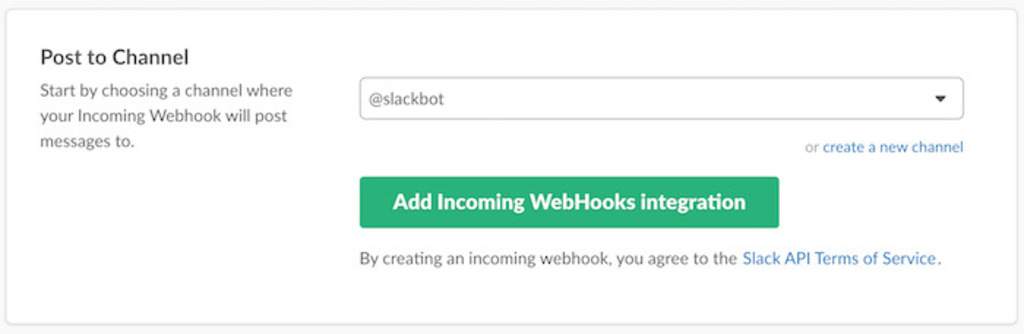
Once you set it up, you should get a webhook URL like this:

Keep this URL somewhere safe.
Once you have the above URL, you can write a simple Python3 script like so:
import requests
import json
if __name__ == '__main__':
wekbook_url = '--your-webhook-url-goes-here--'
data = {
'text': 'I am putting myself to the fullest possible use, which is all I think that any conscious entity can ever hope to do.',
'username': 'HAL',
'icon_emoji': ':robot_face:'
}
response = requests.post(wekbook_url, data=json.dumps(
data), headers={'Content-Type': 'application/json'})
print('Response: ' + str(response.text))
print('Response code: ' + str(response.status_code))
Place the above code in a .py file, put your webhook URL in webhook_url, and run the file using python3 <file.py>. You should see this:
Response: ok
Response code: 200
The above response means the message was successfully posted. Check your slackbot channel in Slack, under Direct Messages, and you should see this:
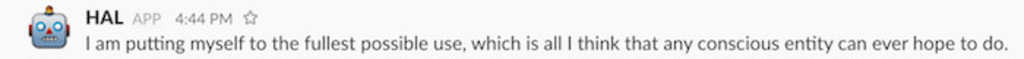
And it’s really as simple as that: get your webhook URL and begin POSTing data in JSON format to that URL. You can find more configuration options here, including error codes.
Source code for the script can be found here.